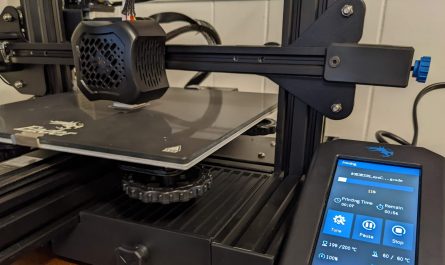I’ve been using an Ender 3 V2 for a few months now. But, there are some necessary modifications that you should make in order to get the highest quality prints you can get for under $500. I like that Creality Ender 3 printers are fully upgradeable with every single part on it. However, some do not know how to upgrade things and what to upgrade. This list will serve as a way to show you what upgrades are the most necessary to get the best possible print quality. With that said, let’s take a look and see the Top 5 Upgrades that you can make on your Ender 3 V2.
- #1 – Upgraded Bed Springs + Auto Bed Leveler (EZABL Pro)
- #2 – Upgraded Ender 3 V2 Aluminum Extruder
- #3 – New PTFE Tubing for ABS/PETG Prints
- #4 – OctoPrint for Remote Management
- #5 – Update the Ender 3 V2 firmware for More Features
#1 – Upgraded Bed Springs + Auto Bed Leveler (EZABL Pro)

In my opinion, upgrading the bed springs and adding a bed leveling system to your printer is the best way to dramatically improve print quality. It also allows for shorter print setup time as it saves you from leveling the bed frequently. For the bed leveling system, I recommend TH3D’s EZABL Pro. The 18mm version fits perfectly on my 3D Printer and works without issue. However, it is not that cheap. You can get an EZABL Pro Kit for about $68. Using the EZABL lets me get faster and more successful prints with the addition of convenience.
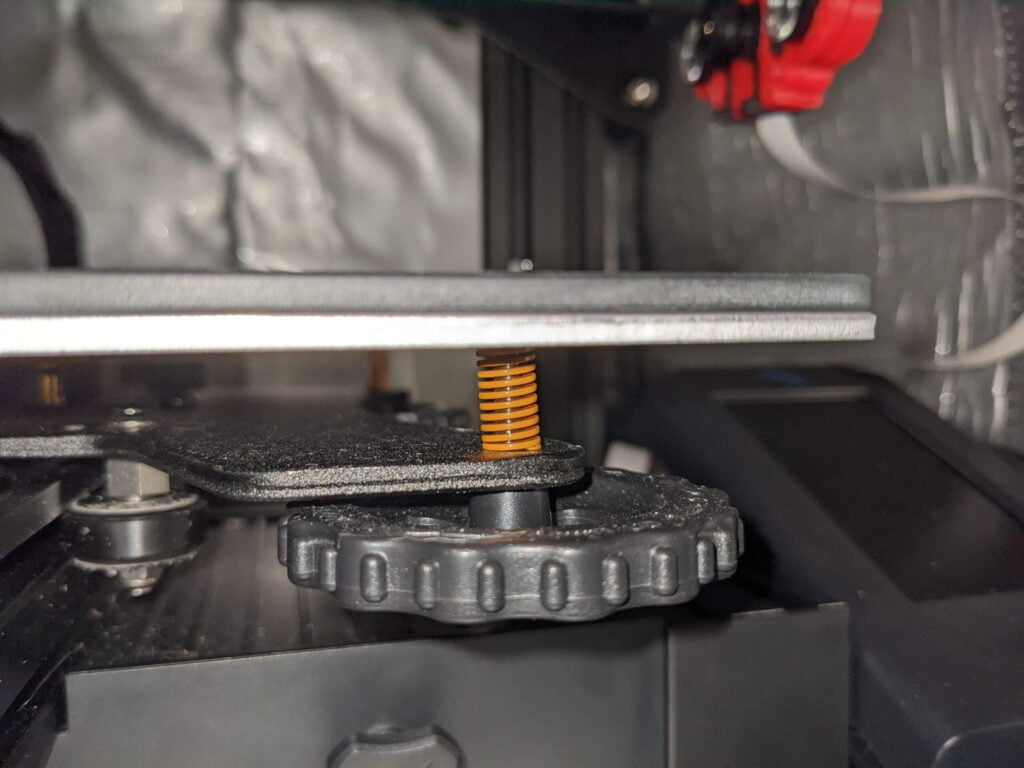
Bed leveling systems are really useful when 3D Printing. The Ender 3 V2 can also have its bed springs upgraded to sturdier yellow ones. These are an extremely cost-effective and common upgrade since they provide more stability and adjustment. They can be found on Amazon for under $15 and they work surprisingly well. They can be finicky to set up in the back part of the bed, but it isn’t impossible. Pairing new springs with a new bed leveler can make your experience even better.
#2 – Upgraded Ender 3 V2 Aluminum Extruder

Upgrading the extruder on the Ender 3 from the stock plastic one to an aluminum one is a night and day upgrade. The extruder is the most important part of a 3D printer, and plastic ones are terrible. Plastic extruders break, feel cheap, and are terrible performers. Upgrading to an aluminum extruder from TH3D can make your 3D prints work even better than they used to. I have two brands of filaments and one of them could never be used with the original extruder. The aluminum one works way better and it is worth every penny. Additionally, it isn’t even that expensive. You can buy one for $20.
#3 – New PTFE Tubing for ABS/PETG Prints
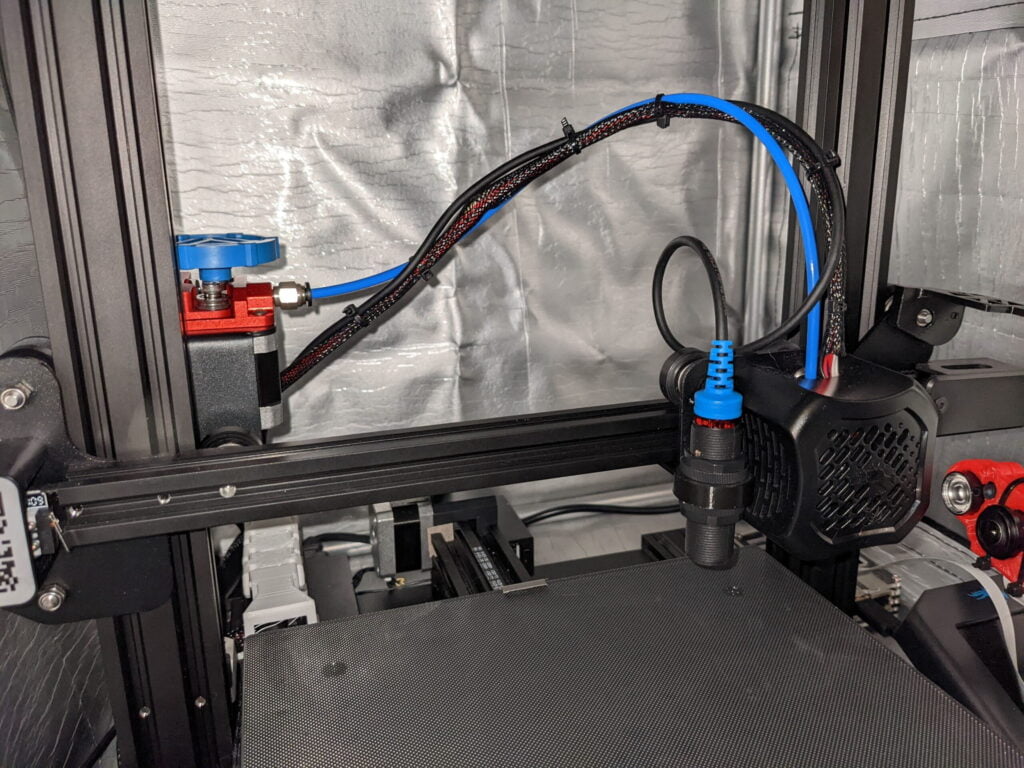
Printing with higher-temp filament material, such as PETG and ABS, requires a higher-tolerance Bowden tube. If you use the stock one, it will melt and create a fume that is terrible to smell. The TH3D Tough tube is rated at temperatures of up to 260 celsius! Using this product, you can print with better materials and create better objects. The Ender 3 V2 can print PLA, ABS, PETG, and TPU. Upgrading to the new Bowden tube can make your prints work a lot better and cooler too!
#4 – OctoPrint for Remote Management
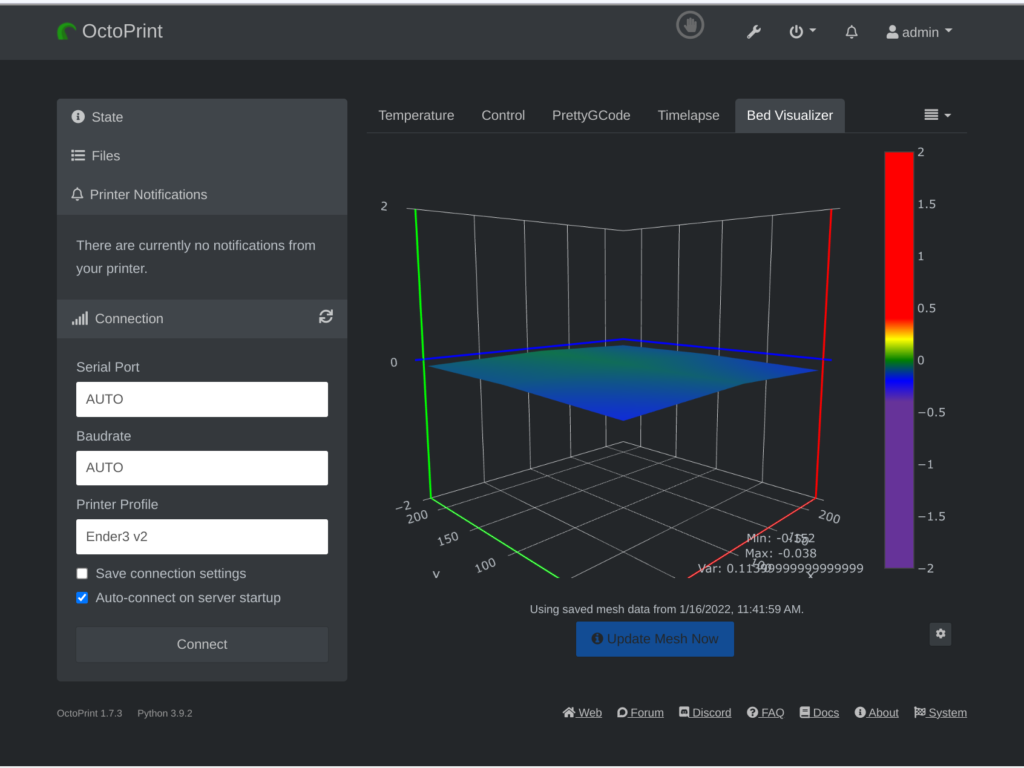
Being able to check in and manage prints with a remote computer is very useful. Using OctoPrint, you’re able to control every aspect of your printer through a web interface. OctoPrint is a free-to-use and open-source piece of software that is extremely capable. If you use it, I highly recommend donating to the creator of OctoPrint, Gina Häußge. Her work on developing OctoPrint is unprecedented. The community has also added their own touch to it too with the massive library of plugins that expand OctoPrint even more.
#5 – Update the Ender 3 V2 firmware for More Features
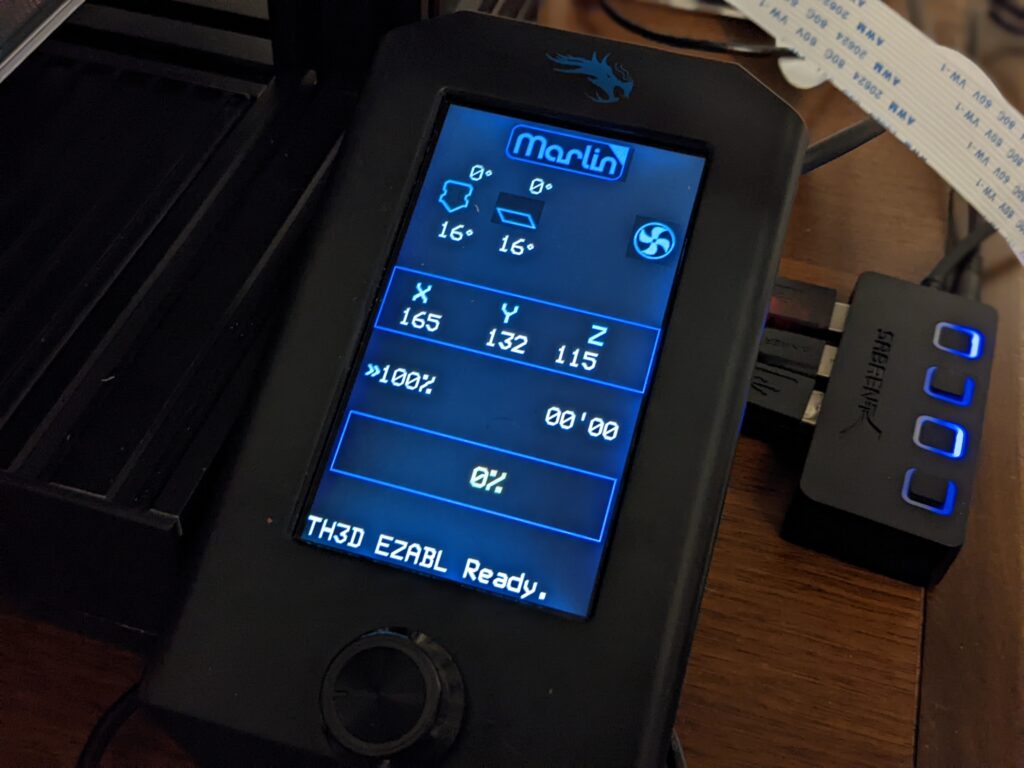
The firmware on a stock Ender 3 V2 is usable and you get great prints with it. However, if you’re a printing hobbyist with other prints running marlin, using updated Marlin firmware can be great for adding new features and improving existing ones. If you’ve joined many 3D Printing groups regarding the Ender 3 V2 and software for it, you might have noticed that people complain about the stock firmware and attempt to rectify the problem with different interfaces such as MarlinUI and JyersUI.

Using the TH3D Unified Firmware with MarlinUI can allow for a much more familiar interface to 3D Printing hobbyists with other Marlin-based printers. Because the UI is based on one on a 12864 display, it can be easier to use by most people. However, it does not look too great in terms of appearance. That said, you can use a filament runout sensor, a lighting kit, and another mainboard with this firmware. It all allows you to take advantage of the new screen with great firmware behind it.
I reviewed the Ender 3 V2 in early March. It’s a great 3D printer for a great price. To learn more about 3D Printing, you should check out my podcast, Chaney’s Tech Talk. You can listen to it on Apple Music, Spotify, Google, Stitcher, and Alexa. If your phone battery starts to degrade, take a look at this Amcrest Power Bank that I reviewed. Secure your online data with Nextcloud and learn more about its features. Extend the life of your Moto G7 with Custom ROMs. Subscribe to our official newsletter for new technology updates and reviews from Chay Chay Tech Time.